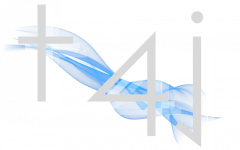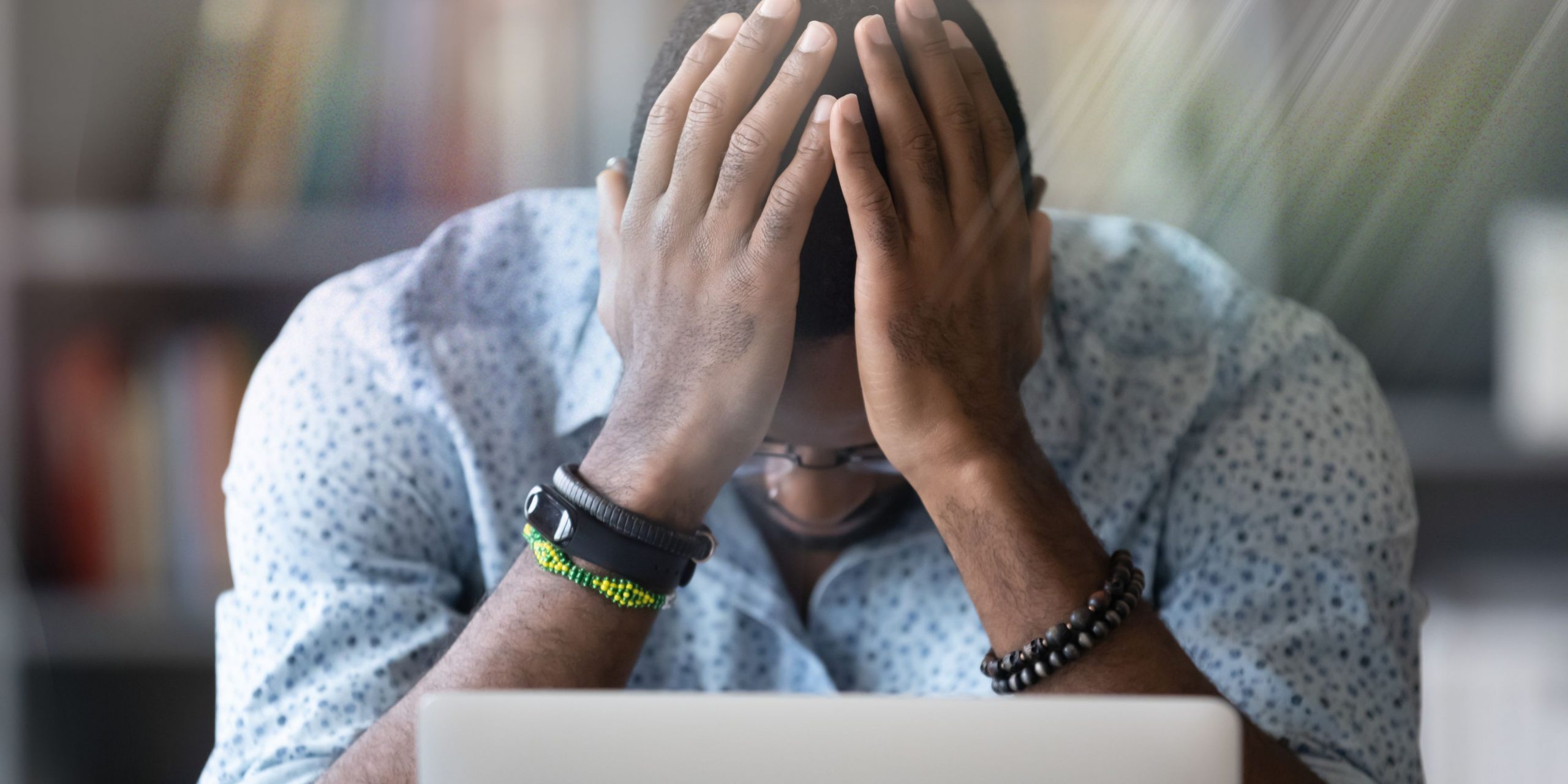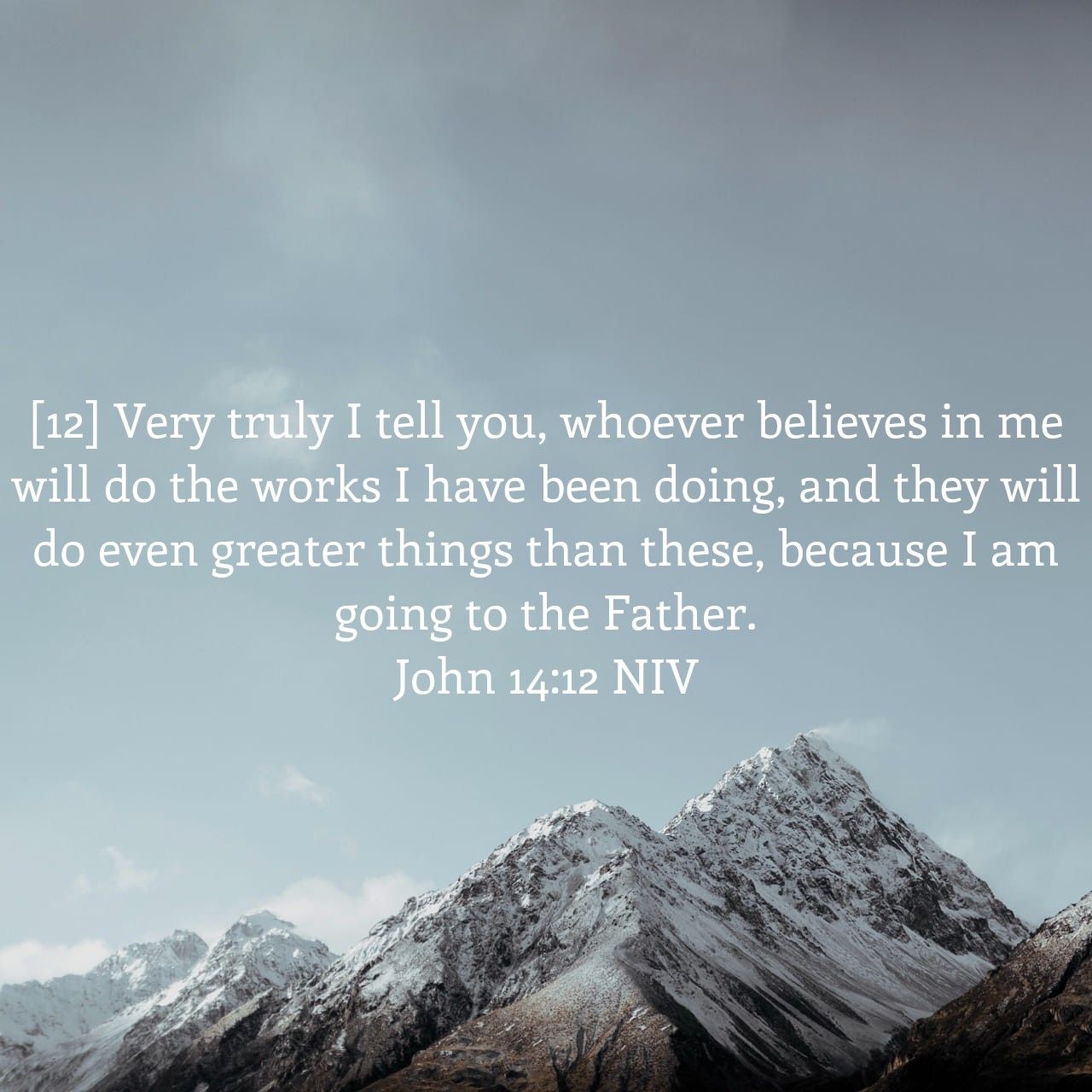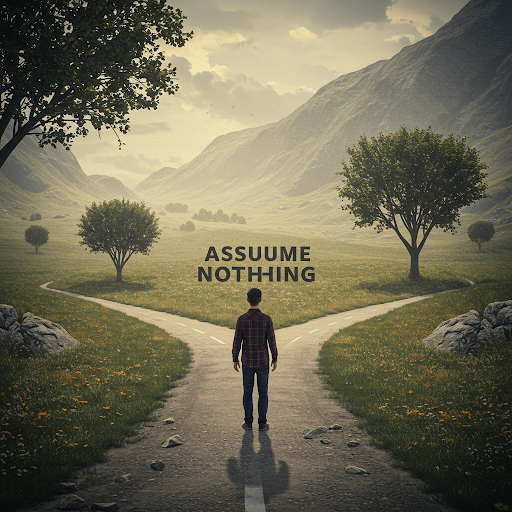Introduction
Working in the Information Technology industry can be very chaotic and frustrating at times. There are just too many projects and not enough time to complete them in. Early on in my career, I struggled to juggle all of the projects thrown my way with my day to day support duties. I found it most difficult to switch gears between focusing on project related work and support work. In this article, I share some of the techniques I have learned over the years (some self developed, some taught) that may help you be more productive in all the job hats you are required to wear at work.
Know Your Priorities
The first step in increasing your productivity is to know the priorities of the tasks you are charged with. If you work on a help desk (where I started my career) you likely have to prioritize support ticket resolution and have key performance indicators (KPIs) and service level agreements (SLAs) to uphold. So the first thing you can do is to build a categorized task list. There is a tool included in the Microsoft 365 suite that can be of use in this area. This tool is called Microsoft Planner (which is different from the Microsoft Tasks application). You get there by visiting https://tasks.office.com.
The first thing you should do when you get there is to create a personal/private plan that you will use to manage your weekly tasks. I choose to manage mine weekly as it can be very distracting to start thinking too far ahead, you want to stay focused. Once you have your plan created, create some buckets. I chose to use the following buckets in my weekly plan:
- Small Tasks
- This is where I place tasks that take 20 minutes or less to complete
- You should be able to complete at least 3 of these in one hour
- Medium Tasks
- This is where I place tasks that take a half hour to 2 hours to complete
- Urgent Tasks
- Tasks that must be done within the next 2 hours
- Tasks that are considered prerequisite tasks (other project tasks are dependent on these tasks)
- Long Term Tasks
- This is where I place long term project tasks (usually process improvement projects or research and development projects)
Create your tasks and arrange them in the order they should be completed in (this helps to keep you focused on the order tasks should be completed in)
Get to Work
The 2-for-1 Method
This technique I learned very recently and that is to do 2 small tasks, then 1 medium task. When finished with those tasks, take a walk (outside preferably) to get some fresh air and clear your head. During your walk, try to think about as little as possible. Think about how the weather makes you feel, is it warm, is there a nice breeze, is the smell soothing? Walk for at least 10 minutes (15 if you are allowed).
When you get back, complete two more small tasks, then work on progressing some of your project work. the trick here is to not be too rigid, especially if you work on a support desk. Look at your support tickets as small tasks that you must get done. Just try to alternate between support tasks and project tasks the best you can.
Chip Away at the Pile
This is advice that I tell my children almost every day. When you are faced with a large project or task that has so many subtasks it seems overwhelming, just keep moving and chip away at the pile. There is a term for what transpires when one becomes anxious when faced with a large task and that is called task paralysis (AKA workload paralysis). According to Papa (2023), there are many causes of task paralysis, however, each of us have our own unique triggers. Some common causes of task paralysis include:
- Perfectionism
- Analysis Paralysis (overthinking the task)
- Anxiety from being overwhelmed with the amount of work the task entails
- Poor communication or unclear expectations
- Much of the above leads to procrastination (which is the leading cause)
Perfectionism
The best way to combat perfectionism is to shore up the communication and expectations. Perfect projects or perfect execution really doesn’t exist in the real world we live in, so it is important to set an expectation of an imperfection threshold. An imperfection threshold is a term I made up, but in essence, it is the level of risk you are willing to accept when taking on a project. When accepting risks it is always a good idea to plan out how you will handle the risk if it rears its ugly head. These are called contingency plans (AKA Plan B’s, Plan C’s, ect.)
When you accept a risk, you accept that imperfections may occur and that pain or user impact might result from it. When you set these expectations, you also set them for the users or people who may be impacted by those imperfection events. Helping clients understand that there may be bumps along the way goes far in keeping the customer satisfied regardless of project imperfections.
Task Paralysis
When dealing with Task Paralysis, try to remember the KISS rule. Although somewhat derogatory, it drives the point home. Keep It Simple Stupid! I mean this in the nicest way of course… The best way to keep it simple is to break the project or task into phases or milestones and to define clearly what must be done to meet those milestones. This helps in many ways:
- It keeps you and team focused
- It allows for measuring progress (this is important for maintaining motivation and momentum)
- It creates a task list that is focused so you and your team can start to divide and conquer all of the tasks for each milestone
- It gives you something to celebrate (celebrating progress with your team is both rewarding and motivational)
Furthermore, accept the fact that all projects have what are called “Unknown Unknowns”. These are risks that you just couldn’t think of during the planning phase and as I mentioned before, it is important to help clients understand that things can and most often do go wrong, just help them understand that you will be there to deal with these issues if and when they arise.
Conclusion
As you may have noticed, I skipped the long and lengthy discussions around anxiety, poor communication, and procrastination. I did this because if you follow the recommendations above, you can reduce the latter concern. To sum it up:
- To help in task execution and to help you to effectively switch gears between tasks, use the 2-for-1 method (do 2 small tasks, then 1 medium task, then go for a 10 to 15 minute walk).
- Leading causes of task paralysis are:
- Perfectionism
- Analysis Paralysis
- Anxiety or being overwhelmed
- Poor communication
- Procrastination
- The first 4 lead to procrastination, which can be avoided by following the guidance in this article.
- The guidance provided for dealing with perfectionism and analysis paralysis address the 3 subsequent causes.
- The best way to curb perfectionism is by setting expectations.
- Analysis paralysis can be curbed by remembering to use the KISS method and to break the task into measurable milestones
- Don’t forget to celebrate progress, it keeps people motivated!
- Most importantly of all, stop and pray when you become overwhelmed, ask for the Holy Spirit to guide you and give you wisdom.
“But when he, the Spirit of truth, comes, he will guide you into all the truth. He will not speak on his own; he will speak only what he hears, and he will tell you what is yet to come.”
John 16:13 (NIV)
Reference:
- Papa, K. M. (2023). Task paralysis is real: 9 tips to overcoming inaction and get unstuck. Living Openhearted, Therapy + Wellness. retreived from https://www.livingopenhearted.com/post/task-paralysis